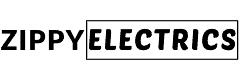What to Do If Your Hoverboard Won’t Turn On: 5 Easy Fixes

Hoverboards do not come cheap, so if a hoverboard fails to work or simply won’t turn on, try to fix it first before you get a new one.
Even if you take good care of a hoverboard, there are instances that it will fail because of its complicated self-balancing technology. However, there is nothing to worry about. In this guide, you will learn the common problems that cause a hoverboard to fail and possible solutions to fix it.
This guide will show you the 5 most common problems and how to fix a hoverboard that is experiencing one of these issues. As long as there are no failed components that need replacement, there is a chance that you can repair the issue yourself before taking it to a professional.
Reasons your Hoverboard Won’t Turn On
When a hoverboard doesn’t respond when you are pushing the power button, there is a possibility that your self-balancing scooter is experiencing one of these 5 problems. Before you can figure out how to fix a hoverboard, you need to identify the problem first.
- Does your hoverboard have a charging problem?
- Is there something wrong with the battery?
- Are the wirings still intact?
- Is there a problem with the logic board?
- Is your hoverboard a defective unit?
If you are experiencing problems from the list above, you may find a solution below.
Problem #1: Hoverboard not charging
 One of the most common reasons a hoverboard won’t turn on or stay on is that it is not charging properly. To check for charger problems, here are some things you need to do:
One of the most common reasons a hoverboard won’t turn on or stay on is that it is not charging properly. To check for charger problems, here are some things you need to do:
- Plug the charger into the wall and check if the green indicator light is on.
- Connect the charger to the hoverboard.
- If the hoverboard won’t charge, check for the light color. If it is green, the charger could be the issue. A charging hoverboard should be indicated by a red light before turning green.
- If you have an extra charger that is compatible with your hoverboard model, you can try it out to see if it is working. If it is, the problem is with your charger and not the hoverboard battery.
- If the hoverboard won’t charge with the new charger, the problem could be the battery itself.
Other possible problems could be a misaligned charging port. Check the charging port and make sure that all three pins are lined up.
Solution: If the charging port looks good, and it still won’t charge. The solution would be getting a new charger. Make sure you get the same charger because using a different charger could damage the battery.
Problem #2: Battery failure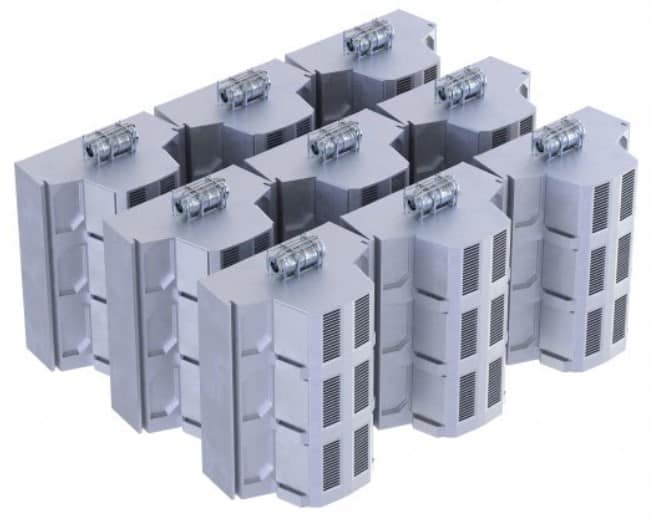
If you think there is something wrong with the battery, you can check it by doing these steps:
- Connect the charger to the hoverboard and plug it in. if it shows a green light, turn on the hoverboard.
- If the hoverboard flashes orange, this means the battery is depleted and needs to be replaced. You can always use a voltmeter to check if the voltage is accurate.
If the battery is depleted, you will notice a decrease in battery life. To check the battery, open the hoverboard with a screwdriver. Ask for help if you do not have a lot of experience opening electronics.
Solution: if the battery is damaged or has depleted, you will need to replace it. If you do not want to bother changing it yourself, you can let a professional do the job for you.
Problem #3: Wiring malfunction
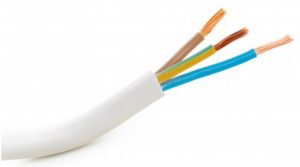 Another problem could be wiring. If you are confident that the charger and battery are working completely fine, open up the cover and check the wires. Make sure that the wires look good with no signs of frays or burns.
Another problem could be wiring. If you are confident that the charger and battery are working completely fine, open up the cover and check the wires. Make sure that the wires look good with no signs of frays or burns.
Look closely at the wires that are close to the charging port and connection to the logic board. If you see nothing out of the usual, move on to the next.
Solution: Wiring failures will need expert work. Soldering wires will need a steady hand, so if you are not confident in doing it by yourself, seek help from a pro.
Problem #4: Logic board problem
 If the problem is with the motherboard or logic board (1), it is still fixable. Make sure you check the motherboard thoroughly to see if there are any signs of short circuit damage. Order the needed parts from the manufacturer if you have identified the problem.
If the problem is with the motherboard or logic board (1), it is still fixable. Make sure you check the motherboard thoroughly to see if there are any signs of short circuit damage. Order the needed parts from the manufacturer if you have identified the problem.
There is no reason to throw the board away just yet. There is a chance that you can get it repaired for free if your hoverboard is still covered by the warranty.
Solution: Contact the manufacturer and order the defective components. You can always replace components, such as the gyroscope and fuses.
Problem #5: Hoverboard is defective
If you have tried everything yet nothing seems to work, there is a chance that you have a defective model. It means that something went wrong in the manufacturing or shipping process.
Solution: Go online and check for any history of recalls for the specific model. Most of the time, factory defects should be covered by the warranty. If it is, you can get a new hoverboard replacement at no cost. If you are looking for a refund, some companies only do replacements. Swagtron hoverboards offer an excellent warranty policy (2) for defective boards.
Conclusion
For other problems, you can always try to recalibrate your hoverboard. This process resets your hoverboard. It is like doing a soft reset on a smartphone, which works most of the time. If you tried everything and your hoverboard still won’t turn on, maybe its time to get a replacement.
Even if you do take good care of your hoverboard, problems are bound to happen, especially if it has run its course.
References:
zippyelectrics.com may earn commissions when you purchase items through links to external source such as Amazon. Read our affiliate disclosure here.