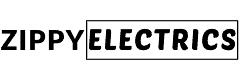How to Calibrate/Reset Your Hoverboard With or Without a Remote for Any Brand

If you feel like your hoverboard has stopped working the way it should, there is a possibility that it requires re-calibration. This guide will show you how to calibrate a hoverboard.
The hoverboard’s gyroscope (1) is basically the brains of the operation. By collecting data from the sensors, the gyroscope sends off signals to make the hoverboard move in the direction of the tilt. It also keeps the hoverboard in an upright and balanced position when a person is riding.
The gyroscope needs to be calibrated correctly when riding so it can send accurate data to the logic board. To make the ride operate the way it should, you will need to calibrate the hoverboard. Re-calibrating is mostly the same for any brand, so if you lost your owner’s manual, this tutorial will show you the ropes.
Does your hoverboard need calibrating?
There are clear indications that a hoverboard needs calibrating, such as the hoverboard not balancing correctly or not staying in an upright position. If the hoverboard sensitivity is off, you will know it’s time to consider it for re-calibration.
When to calibrate a hoverboard
Some scenarios that indicate that the hoverboard sensitivity is off are:
- One side turns slower than the other
- The hoverboard feels uneven
- Red light flashing
- The board won’t work at all
The moment your hoverboard feels off, consider major adjustments to your board right away. Re-calibration will take care of the issues and lets you enjoy a smooth ride again. Moreover, a well-balanced ride steers you clear from any forms of accidents down the road.
But if all issues persist after any adjustments, it is time to call the manufacturer to schedule a repair or a gyroscope replacement.
How to calibrate a hoverboard in 6 easy steps
1. Make sure the hoverboard is powered off.
Turn off the hoverboard. If you have a remote, it is still recommended to turn it off with the button on the hoverboard itself to ensure that there is no power.
2. Make sure the hoverboard is placed on a flat and leveled surface.
The hoverboard will not calibrate properly unless it is placed on a flat surface. Make sure that the floor is leveled and the two sides of the hoverboard are even.
3. Hold the power button for about 5 seconds until you hear a beep.
Press the power button until you hear a beep. It will take about five to ten seconds depending on the model.
4. Wait until the light stops flashing.
Right after the beep, the light will start flashing. Make sure you do not do anything yet until the board is done calibrating. It will take about 30 seconds to finish calibrating.
5. Turn the power on.
Right after the light stops flashing, turn the board on to activate the newly calibrated hoverboard.
6. Test the hoverboard.
Now that the board is calibrated, you can test it out to see if you still experience the previous issues. Assuming that there aren’t any red flashing lights anymore, this process should have fixed the issues already.

Make sure you ride slowly and try turning on both sides to check if it is working properly. If the board still feels off, call the manufacturer and get the gyroscope replaced.
How to reset a Bluetooth hoverboard with a smartphone app

You can also reset a hoverboard using the Bluetooth app. Here is how to calibrate a hoverboard with Bluetooth.
- Install the hoverboard smartphone app.
- Pair the hoverboard with the smartphone and make sure it is connected.
- Place the hoverboard on a flat and even surface.
- With the app, find the calibrate section.
- Follow the instructions that will pop up.
Troubleshooting a hoverboard
If you have tried re-calibrating a hoverboard and it simply won’t work, here are some troubleshooting steps that might fix the problem:
- Make sure that you use the power button on the hoverboard itself.
Using the remote to turn off the hoverboard does not really shut down the machine. All it does is put into sleep mode. Without turning it off, you cannot re-calibrate the hoverboard properly.
- Check if the LED is on
If the light is constantly on, it could indicate that the gyroscope needs to be replaced in most cases. Sometimes, the lights will turn red.
Conclusion
Using a hoverboard that is experiencing sensitivity issues is not recommended. It can cause you to lose your balance that may result in minor injuries. Even if you know how to balance on a hoverboard, you will not enjoy the same experience with these issues around.
Your hoverboard may also need a new gyroscope if it still is experiencing issues after any adjustments. Call the manufacturer or authorized dealer to buy a gyroscope replacement that suits your model.
Hoverboard maintenance may take a chunk out of your budget, but if that is what it takes to keep your ride in good condition for a long time, then it is pretty much worth every penny.
References
zippyelectrics.com may earn commissions when you purchase items through links to external source such as Amazon. Read our affiliate disclosure here.